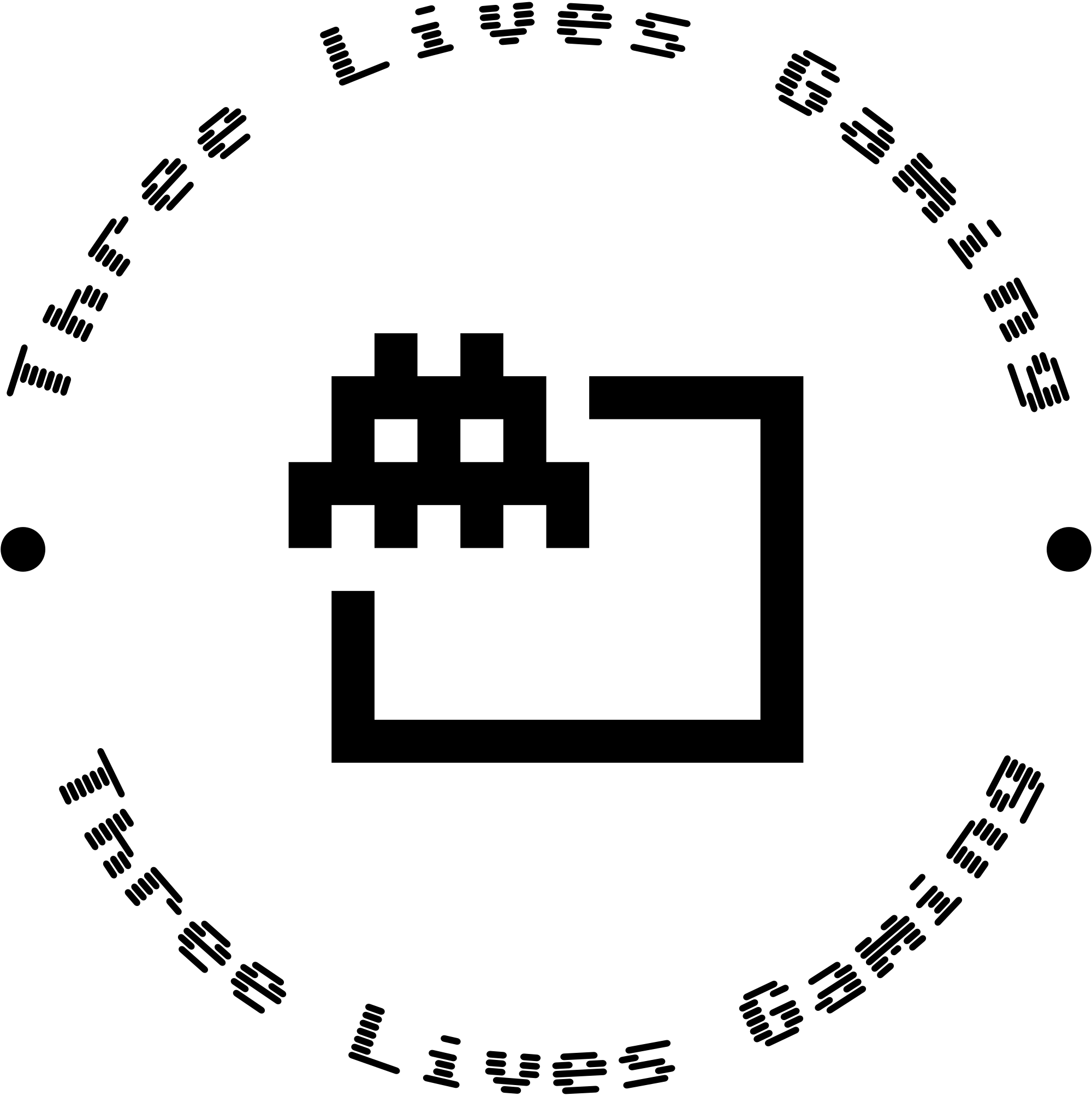The Best Settings to Maximize Performance in First-Person Shooters
Table of Contents
- Introduction
- Graphics Settings
- Mouse Sensitivity and Keybindings
- Audio Settings
- Network Settings
- Conclusion
Introduction
Hey there, gamer! You know, if you’re into first-person shooters—like, seriously INTO them, say Call of Duty, Battlefield, or Apex Legends—oh, these games, right? It’s like you’re not just playing; you’re in a whole other world. Anyway, if you love ’em, you’re probably aware, or at least I think you should be, how crucial it is to get your settings just right.
I mean, think about it—smooth gameplay, it can mean the difference between, I don’t know, an epic victory or a total faceplant, right? Quite the dramatic shift there, isn’t it? And the right configuration—oh, is there ever a wrong configuration?—really helps in maximizing your performance.
So, in this guide, I’m going to walk you through the best settings to optimize your FPS experience. Wait, did I mention how ridiculously exciting it is to optimize things? Like organizing your sock drawer but, you know, with a sprinkle of destruction and victory? Anyway, let’s dive right in—or maybe we should just dip our toes in first? Who knows!
Graphics Settings
When you're in the heat of battle—oh man, nothing's worse than lag or stuttering, right? I mean, who hasn't experienced that awkward moment when everything freezes, and you're just standing there like a deer in headlights? Anyway, that’s where graphics settings come into play... where’d I put my coffee? Ah, here it is. So, how do you ensure your visuals don’t hold you back?
Resolution
Set your resolution to match your monitor’s native settings for the best image quality. But if you have a lower-end PC or console—like that ancient machine my cousin used to have—scale your resolution! For example, choose 1600x900 instead of 1920x1080. This change can really boost your frame rates. Think of it like wearing your favorite sneakers that, uh, fit just a little snug—like when you accidentally wear your sister's shoes, and they look cute, but you're half a size off! They’ll get the job done, but you’ll definitely be faster with the right size. Right?
Texture Quality
Now, high textures make things look fantastic—everything’s gleaming, and you can almost see the texture on a leaf! But! Hold on a second, they can also slow your computer down, like my old laptop at the end of its life—so sad, yet kind of nostalgic. Going for medium settings can really provide this sweet spot where things still look decent without dragging your frame rates into the depths of despair. Discovering this is like finding out that the junior burger is just as delicious as the double stack — oh, and way easier on your wallet, and hey, on your waistline too. Did I mention it’s tasty?
Anti-aliasing
While anti-aliasing smooths out the edges in your game—which is great, but also a tad unnecessary sometimes—it can take quite a toll on performance. In fast-paced FPS games, you often won't even notice the difference unless you're zoomed in. So... should you turn it off? Or set it to FXAA for a nice balance? I mean, you could always just trial and error it, right? What was I saying again?
Field of View (FOV)
Adjusting your FOV allows you to give yourself a wider view of the battlefield, which feels super essential. Many players prefer a wider FOV—like, 80-110 degrees—because it helps them spot enemies sooner, making gameplay a bit easier. Just remember, though, a higher FOV can really affect performance, especially on older machines. You know, the ones that sound like a jet engine when you start a game? Classic.
Mouse Sensitivity and Keybindings
Did you know, oh wait, where was I? Right! A slight tweak in mouse settings can change the game for you—like, literally! Finding the right sensitivity and keybinds is, um, super essential for maximizing your shooting accuracy—and mobility—because, who doesn’t want to be a master sniper? I mean, just think about it.
Mouse Sensitivity
So, many esports pros, you know, they typically stick to a sensitivity between 400-800 DPI. Sounds kind of random, right? But you might feel like a snail at first—dragging along the ground, trailing slime or something—but lower settings often provide better control for headshots. It’s like learning to ride a bike; at first, you might wobble like a toddler, but soon, you’ll zip around like a pro! Oh, speaking of bikes, I wonder if I could still ride mine…
Acceleration Settings
Now, turning off mouse acceleration—oh boy, that’s crucial—can ensure your movements are consistent. When disabled, your mouse movements translate 1:1 with your actual hand movements. It’s like magic, really. This way, your aiming will feel more natural. It’s similar to using a regular can opener vs. that fancy automatic one—so annoying, right? The standard one might take longer to master, but really, you’ll get better results... unless you’re a gadget fan, then who knows?
Keybindings
Now, let's talk keybindings, which are super important! Customizing your keybindings can drastically improve your reaction time—like, lightning fast! Find the keys you are, um, comfortable with. A common mistake is to stick to default settings; that’s boring and, frankly, misguided! Don’t be afraid to experiment! Some players, oh, I met one the other day—what was his name?—prefer the 'E' key for interact and the 'F' key for melee attacks. Adjust them until it feels just right. It’s like making your perfect sandwich — you know, sometimes you just gotta put the mayo on the other side!
Audio Settings
So, audio settings—believe it or not, they're like, super important. Just as crucial as, um, graphics and mouse sensitivity. Like, think about it. The sound can be your secret weapon, seriously, allowing you to hear footsteps before you even see those sneaky enemies! I wonder if ghosts have sound settings too, right?
Sound Settings
Okay, first things first—set your audio to stereo for a more immersive experience! But wait, if your game supports it—ah, and not all of them do—try for 3D audio! It’s like magic, helping you pinpoint where sounds are coming from. Better awareness of the map, you know? Imagine trudging through a haunted house; you’d really want to hear that ghost creeping up behind you, right? Or maybe just your fridge humming—who knows?
Footstep Audio
In games like Valorant, hearing enemy footsteps is, like, pure gold. Seriously! You’ve got to adjust and tweak those audio sliders until you can catch those delicate sounds. If you’re not careful, you might miss that one key sound, and poof! Suddenly, you’re a sitting duck. Also, you should totally avoid common mistakes, like blasting music while gaming. I mean, come on, you wouldn’t wear earmuffs to a concert, right? Or would you? Maybe that's a new trend!
Voice Chat
Now, if you're diving into multiplayer realms, good communication can—wow, just elevate your squad’s performance, like, to the stratosphere! Ensure your voice chat is clear and functioning, for real. You wouldn’t want to miss those critical callouts from your teammates, similar to how you’d feel pretty bummed missing out on your favorite band playing that one song you absolutely adore! It's like, the pain of missing a good taco truck. You just can’t let that happen!
Network Settings
You're finally on the battlefield—oh wait, did I turn off the fish tank? Anyway, ready to claim victory, but lag? No thanks! Having the right network settings can totally help you maintain a solid connection. But, like, what if the connection ghosts you mid-battle? Classic.
Ping and Packet Loss
So, the ideal ping in an FPS game? Below 50ms. If it creeps to 60 or beyond—yikes!—that's lag territory. Definitely better to use wired connections whenever possible for that sweet, sweet stability. I still remember that one day, the wireless decided to play hide-and-seek with my connection during an intense match; it’s definitely safer to connect directly. Drama? No thanks! Or wait, what was I saying again? Oh right, lag.
Server Selection
Choose servers closer to you—that's key for better response times! Many games let you manually select (or, like, just magically join) servers. It’s almost like shopping for the fastest line at the grocery store—absolutely essential. Sometimes you find yourself skipping that long line… or maybe you just sacrifice quality for speed? A direct path to checkout sounds lovely, but then, why do I always end up with impulse snacks?
Quality of Service (QoS)
Now, if you’re sharing your connection with family or roommates—seriously, who hasn’t had that disaster?—enabling QoS on your router can help prioritize your gaming traffic. Think of it like this: “I’m the captain of this ship, and we need to sail fast!” But, what if your roommate decides to binge-watch... I mean, come on, timing is everything! But also, who knew routers could be this dramatic?
Conclusion
Optimizing your settings for FPS games—ah, can we just pause for a moment? It sounds so serious, right? But really, it can truly elevate your performance. It’s like a magic trick, almost, where you pull out thrilling victories and—whoosh!—fewer frustrating losses. Just think about it. Remember, tweaking graphics, all those little sliders for smooth gameplay, which by the way, can be oddly satisfying, fine-tuning mouse sensitivity, yes that’s critical, and...wait, what was I saying? Right! Utilizing audio wisely. Don't underestimate those sound cues!
Ensure your network settings are up to par. Like, seriously, no one likes lag. So, adjust those settings—oh! And dive back into the game like you’re jumping off a diving board, but you’re not sure if there’s water in the pool. But heck, it’s all part of the fun, you know? And don't forget: practice makes perfect. That’s a classic saying! But sometimes, I wonder, is it really true? You might catch a little good fortune along the way, like stumbling upon a hidden loot chest, who doesn't love that? Game on, and may the headshot odds be ever in your favor—unless they’re not, but let’s hope for the best anyway!