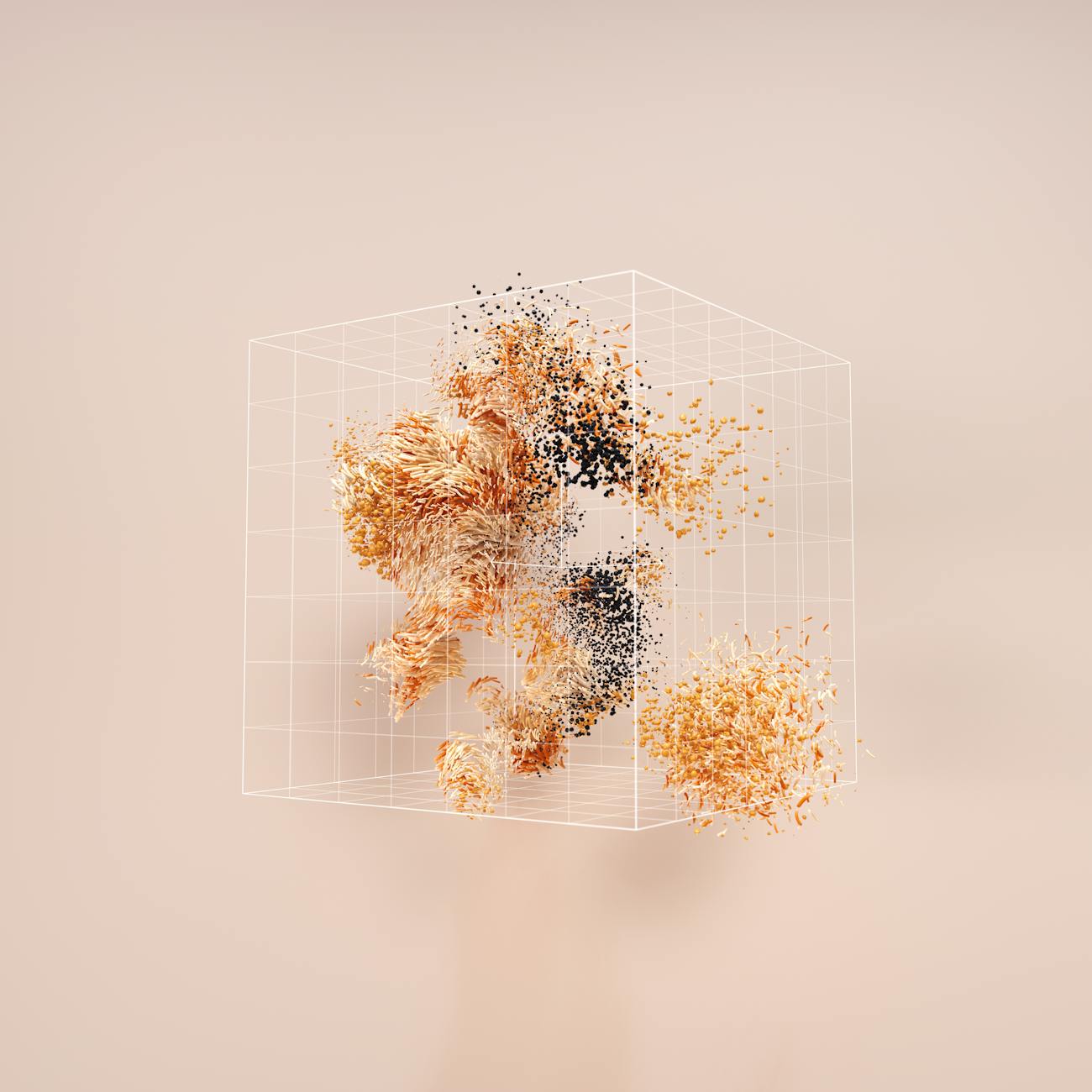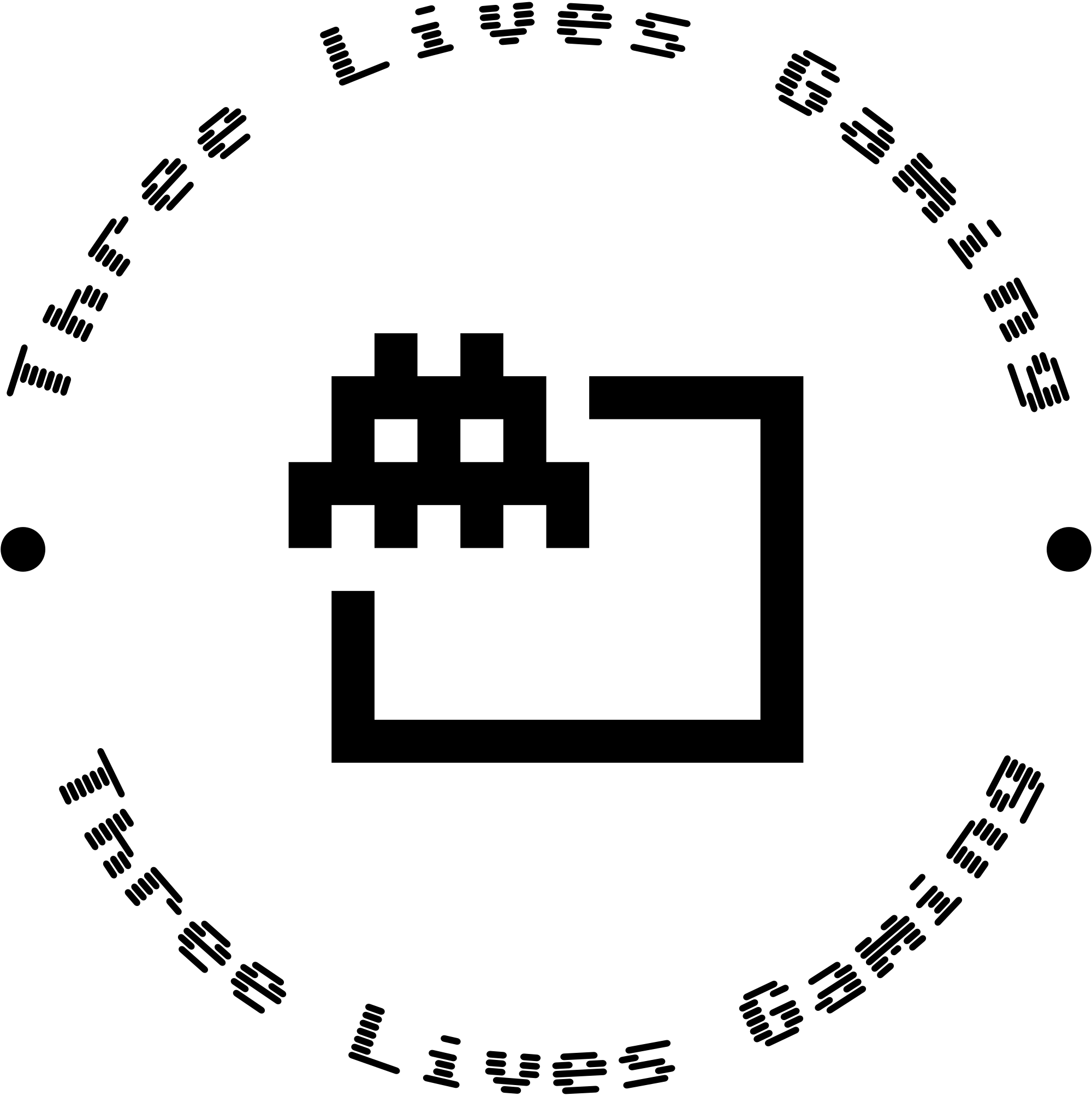The Best Cooling Solutions to Keep Your Gaming PC Running Smoothly
Table of Contents
- Introduction
- Understanding the Importance of Cooling
- Types of Cooling Solutions
- Choosing the Right Cooling Solution for Your Needs
- DIY Cooling Hacks
- Common Mistakes to Avoid
- Conclusion
Introduction
Hey there, gamer! So, if you're really into gaming—and I mean, like, seriously—you're probably aware that your setup can turn into a sauna during those epic sessions. It’s kind of like running a marathon, right? But wait, I mean, it’s actually more like your PC is the one sweating while you’re just frantically pressing buttons—sometimes I wish I could just eat chips instead! Anyway, that's where cooling comes into play. It’s crucial! In this guide, we’re diving into the best cooling solutions to keep your gaming PC chill (pun totally intended—can’t resist a good pun, can we?). We’ll explore everything from those high-tech options that sound like they belong in a spaceship, to... oh, DIY hacks—yes, those are fun too! You’ll find it all right here—I think, well, at least most of it… maybe?
Understanding the Importance of Cooling
You might be wondering—like, seriously—"Why should I even care about cooling?" I mean, imagine, right? You're in the zone, playing your favorite game, and then—WHAM!—your computer crashes. Lights flicker, everything goes dark. It's game over, literally. Ugh, talk about frustrating! Excess heat, that sneaky villain, can cause your components to fail. I mean, like, who wants to deal with that? No one, I hope, or... well, maybe some people just love drama?
But back to the point—heat can lead to reduced performance, like your frame rates dropping to, I don't know, snail speed? And don’t get me started on instability; it’s like when you’re trying to focus on a boss fight and suddenly, BAM! Hardware damage feels like the cherry on top of a really awful sundae. So, keeping things cool, like, all the time, is super essential if you want your games to run smoothly. Or at least, you know, smoother than a cat on a Roomba.
Types of Cooling Solutions
Alright, let’s cool off—wait, did I mention ice cream? Anyway, we’re diving into the types of cooling systems out there! Each has its pros and cons, like juggling flaming torches while trying to remember where I put my keys!
Air Cooling
Air coolers—oh boy, the classic choice! They’re like that dependable friend who always shows up with snacks. They use fans and heat sinks to cool your CPU (the brain of your PC, basically—it’s like the central command center!)
-
How They Work: So, the CPU heats up. No surprise there, right? Then, the heat sink kind of dissipates that warmth into the air while fans, who are like tiny little gnomes spinning around, blow the hot air away. It’s like your PC is just chilling with its own personal breeze! (Speaking of breezes, anyone else wishing for a tropical vacay?)
-
Pros: What’s great about air coolers? They’re usually cheaper, easy-peasy to install, and don’t scream for attention—sort of like that friend who just goes with the flow. Plus, with some of them, you get these super fancy RGB lights, and who doesn’t love a little flair, right?
-
Cons: But wait—there’s a catch! The downside? They might not cut it for those high-performance setups that are like, “Give me more chill—like, glacier-level chill, please.”
Liquid Cooling
Now, let’s crank it up a notch—liquid cooling, anyone? It’s like choosing to jump from a plain vanilla scoop right into a marshmallow brownie sundae. Basically, it’s cooling your CPU using liquid (usually water because, you know, science! But also, it sounds a bit sci-fi, doesn’t it?)
-
How They Work: This nifty system pumps coolant through tubes to a radiator—it’s like an indoor water slide but for your PC, right?—and then back again. The coolant sips up all that heat, while fans blow air over the radiator to radiate it away. It’s like a spa day for your components!
-
Pros: Liquid cooling can keep even your high-end systems cooler than air cooling. And hey, it usually runs quieter too. Bonus points for stealth mode!
-
Cons: But, (uh-oh) it’s often pricier and more complicated, like trying to assemble IKEA furniture without an instruction manual. Plus, there’s this tiny risk of leaks—yikes! Water and electronics? Not a match made in heaven.
Hybrid Cooling Solutions
Why settle for just one when you can have both? Hybrid cooling solutions are like the superhero team-up of air and liquid cooling! It’s like having the best of both worlds, and who doesn’t love a good crossover episode?
-
How They Work: These systems, oh boy, leverage the efficiency of liquid cooling while basking in the simplicity of air cooling. It’s like running a marathon but enjoying a cozy coffee break halfway through!
-
Pros: They offer greater cooling power while still being fairly manageable—kinda like juggling and riding a unicycle at the same time, right?
-
Cons: But hold on—there’s a flip side! They can come with a higher price tag, and you might need more space inside your PC case. Ugh, space—like when you’re trying to find room for that extra slice of pizza in a too-full fridge!
Choosing the Right Cooling Solution for Your Needs
So, okay, not every gamer—like, definitely not every single one—needs to splurge on extravagant cooling systems, right? I mean, let’s be real here. You've got to think about your gaming style and, well, your setup—which can be a hot mess sometimes.
-
Casual Gamers: If you’re into games like "Minecraft" or "Among Us," you know, the ones where you can chill on a lazy Saturday—air cooling is probably just fine. Totally, it’ll keep things cool enough. Without breaking the bank, of course, unless you trip and accidentally order a super expensive fan.
-
Serious Gamers: Now, if you’re diving into high-performance games or streaming, then oh boy, let’s skip the nonsense. You might want to invest in a liquid cooling system. Seriously, trust me; your performance will thank you! Like, think about it—who wants to lag when trying to clutch that final match?
-
A Bit of Both?: If you’re, you know, wandering between the casual and the hardcore gaming realms, then hybrid cooling systems could actually be your best friend! It’s like having your cake and then also... eating it? You get the “cool” factor of both methods, which is super awesome—unless you don’t actually like cake, then maybe it’s not awesome?
DIY Cooling Hacks
Feeling crafty? Well, I mean, who doesn’t love a good DIY project? There are some cool (again, pun intended!) DIY hacks you can try to, um, enhance your cooling. Side note: did you know that cooling systems can get really complicated? Anyway—
-
Better Airflow: Make sure there’s enough space around your PC for airflow. Don’t shove your PC into a corner like a forgotten video game—seriously, that’s a rookie move! I mean, who wants a hot CPU? Not me!
-
Add Extra Fans: Okay, so consider adding additional case fans or optimizing existing ones for better airflow. It’s like giving your PC a refreshing breeze—oh, but wait, what if the fans are too loud? Ah, the eternal struggle!
-
Clean It Up: Dust build-up can block airflow. Give your PC a good clean every now and then, and watch it breathe fresh air like you've just opened a window! Not that you'd want to open a window in the middle of winter—why is it always so cold outside? Back to the point: a clean PC is a happy PC!
-
Pasta Fan: One of my friends mounted some pasta-shaped coolers to the side of his case—it’s weirdly effective! Okay, maybe not literally pasta—wait, is that a thing? I should ask him! But you get the point: think outside the box! Or the case... whatever works for you!
Common Mistakes to Avoid
So, cooling your gaming PC—ah, the joys and pitfalls. Many gamers, bless their hearts, make some hilarious yet totally avoidable mistakes. Like, remember that time I tried to cool my PC with ice packs? Spoiler: it didn’t end well.
-
Ignoring the Fans: If you don’t adjust your fan curves properly, you might end up with noisy fans that, well, don’t cool as efficiently. It’s like driving a car with a flat tire—super frustrating! I mean, who wants their gaming buzz ruined by a symphony of whirring? Not me! And isn’t it funny? You spend all this money on a rig, and then forget the part that actually keeps it alive. Classic move.
-
Overclocking Without Cooling: Here’s the deal. If you try to overclock your CPU without a decent cooling solution, oh boy, you’re just asking for trouble. Like running a race in flip-flops—definitely not smart! I mean, what were you thinking? It’s a bit like baking cookies without an oven—you might as well just watch the smoke! But, hold on, does it really matter if you have a fanciful setup if it’s just going to overheat? Maybe there’s beauty in chaos... or maybe not?
-
Choosing Aesthetic Over Function: Sure, wanting your setup to look good is totally valid, like, who doesn’t want an Instagram-worthy gaming corner? But please, don’t choose a cooling solution just because it looks cool. Functionality should come first! You know what else is cool? Not having your motherboard melt into a pancake! Just a thought.
Conclusion
So, here we are—conclusion time! Gasps for air cooling—what a vital, like, really crucial part of your gaming experience, right? But choosing the right solution, oh boy, it can be a total game-changer! I mean, it’s like picking the perfect snack during an intense gaming session. You gotta think about air, liquid—actually, do they even mix? Whatever, just make sure your setup stays chill, you know, as you plunge headfirst into those epic battles or maybe just, I don’t know, explore a peaceful meadow?
Anyway, hit the ground running and keep that gaming rig cool! But wait, are you sure you’ve covered all your bases? When in doubt—and honestly, aren’t we always in doubt?—you might just want to reach out to the gaming community online! There’s a treasure trove of help and friendly advice out there. I mean, who doesn’t love a scroll through forums at 2 AM? Happy gaming!