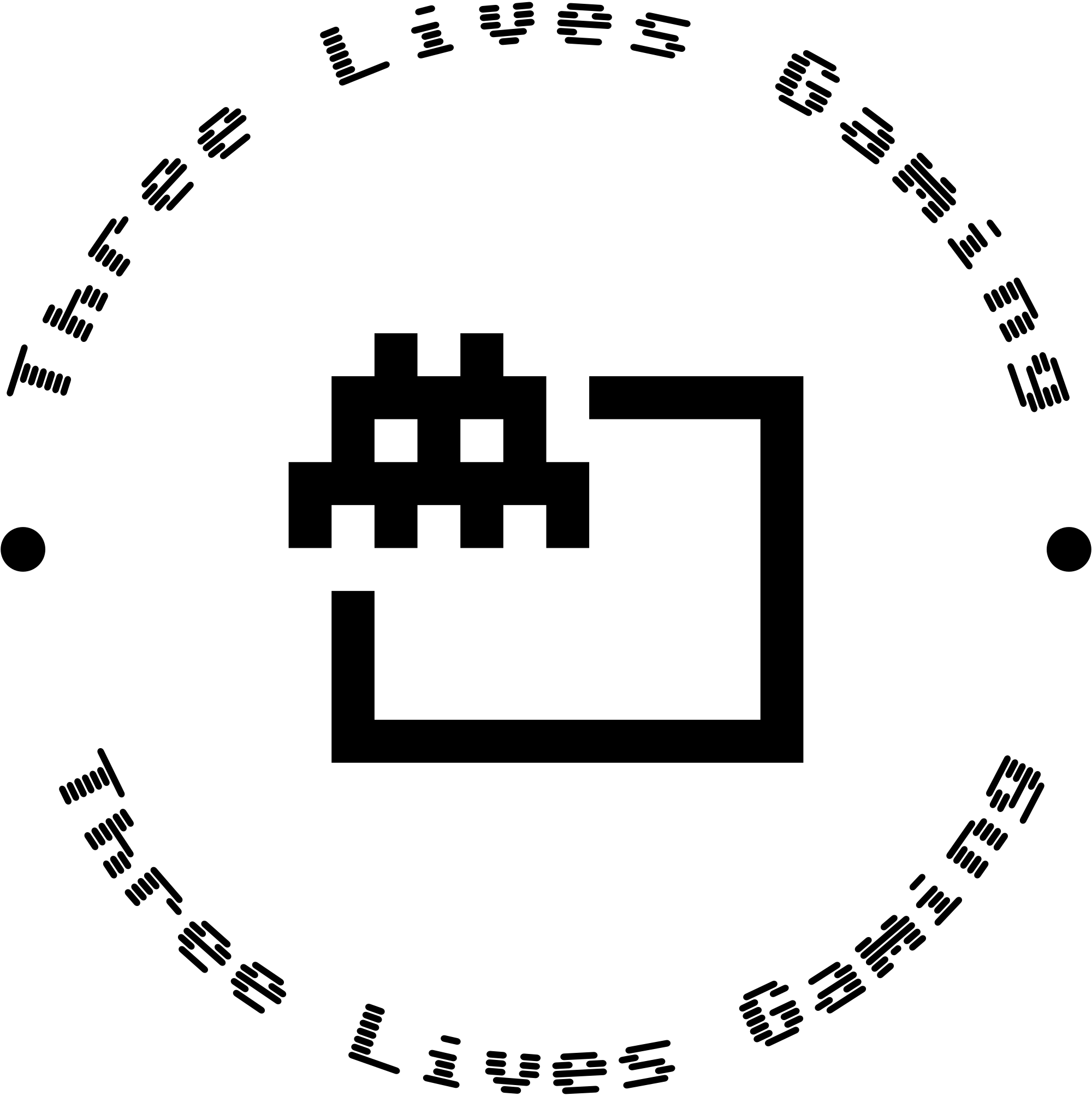Reducing Lag in Online Games: Tips for a Smoother Experience
Table of Contents
- Understanding Lag
- Check Your Internet Speed
- Optimize Your Game Settings
- Choose the Right Server
- Wired vs. Wireless Connections
- Update Your Hardware and Software
- Close Background Applications
- Final Thoughts
Understanding Lag
Ah, lag! It’s that pesky little gremlin every gamer loathes—like, right? Picture this: you’re in the thick of an epic battle, and bam! Your character freezes mid-action. Talk about annoying. One moment you're ready to unleash a masterful combo, and the next? You're just sitting there looking foolish, like, “What’s happening right now?”
So, lag, yes—what is it exactly? Well, it’s this annoying delay between your super cool moves and the sweet, sweet visuals on your screen. It’s like trying to dance, but someone keeps hitting pause on the remote. Oops, did I just compare gaming to dancing? Anyway, this delay can be caused by a slow internet connection—classic move! Or maybe the game’s server is chilling way too far from your location, like, “Can we not?” Also, don’t forget your device's performance; if it’s lagging behind, pun unintentionally intended, that’ll mess things up too. Honestly, understanding the causes of lag is kinda like peeling an onion—lots of layers, and you might shed a tear or two. Or maybe you won't. I'm not sure.
Regardless, once you grasp what triggers this villain called lag, you can take steps—super secret gamer steps—to fix it. It’s all about avoiding those interruptions that ruin your joyride through a virtual world. Ah, gaming!
Check Your Internet Speed
Alright, so—first things first: we really need to dive into the ever-so-exciting world of internet speed, which, let’s be honest, doesn’t sound as thrilling as, say, a roller coaster ride. But hey, a slow connection can totally turn your gaming dreams into nightmare lag-fests. Like, ever tried playing something that requires split-second timing while downloading a huge update? Cue the disaster music! Anyway, you should really snag a speed test tool like Speedtest.net. It's super handy, and it’s crazy how much joy you can find in a simple number. Look out for a download speed of—what was it again? Oh right—at least 3 Mbps if you want smooth gaming. But let’s be real for a second, the faster, the better, duh. Like, who wouldn’t prefer zipping through the gaming clouds instead of crawling?
And, oh! Did you know that Wi-Fi can be such a diva sometimes? Seriously, it’s like, "Today I’m fast, tomorrow… Not so much!" Fluctuates more than my mood swings during a long day. It's wild! If your speed looks good but, surprise surprise, your game is still lagging like an old cassette tape (remember those?), consider connecting your device to the router with a cable. I mean, it’s not just for the old-school gamers! You might just discover that wired connections? They’re like having a VIP pass to the gaming party! Boom! Instant upgrade! So worth it!
Optimize Your Game Settings
Okay, so your internet speed is decent—like, not lightning fast but not dial-up either, right?—but there’s still this unwanted lag creeping in? Ugh, so annoying! Time to dive into those game settings and tweak them a bit, like a chef adjusting a recipe. Oh, wait, did I leave the oven on? Anyway, reducing graphics settings—think shadows and textures—might help. Trust me, nobody wants to look at dazzling graphics if it means you can’t play!
For example, a good friend of mine was left fuming, like really furious, after getting booted out of a match just because they had their graphics setting cranked up to ultra. I mean, who wouldn’t be mad? But, not that fancy graphics don’t have a place—they totally do, I mean, who doesn’t love eye candy?—but being able to play without lag should always be priority number one. Seriously, though, what’s the point of having a beautiful sunset in-game if you’re lagging behind and it’s more like a slow-motion train wreck? Just sayin'.
Choose the Right Server
Did you know that where you connect matters? Like, really matters. I mean, it's not just about picking a random server—oh, wait, did I mention how much I love that coffee shop down the street? Anyway! Choosing the right server can throw a wrench in those lag problems! Most online games offer server lists, and usually—well, I thought about making pasta for dinner later—anyway, the closer the server, the better your connection.
Imagine this: you're racing on the streets of Los Santos in GTA Online—such an iconic place, right? If you’re connecting to a server located halfway around the world, you might as well be racing in slow-motion! Which is like, who wants that? The farther you are from the server—oh, that reminds me, I need to water my plants— the longer it takes for your input to register. So next time you pick a server, go for the one closest to you. Unless, of course, you really enjoy the thrill of a laggy ride, then hey, live your life! For a smooth, fast ride, proximity is key.
Wired vs. Wireless Connections
Ah, the great gaming conundrum — wired or wireless? You know, it’s like the age-old question of pineapple on pizza. Anyway, while Wi-Fi offers that glorious convenience (where you can lounge on the couch in your PJs, right?), it's plagued by those annoying interruptions. I mean, who hasn't had their character freeze mid-battle? Honestly, it might be time to go wired. It’s like going from a sturdy bike — great exercise, but seriously, a Ferrari in comparison?
So, there I was, using Wi-Fi, right? And let me tell you, lag spikes would always sneak up on me like a ninja in the night. I'd be in a heated match, heart racing, and then—BAM! Lost connection! It was almost comical, except, it wasn’t. In fact, it was infuriating. Switching to a wired connection—oh man, it was like flipping a switch. Night and day, really. Suddenly, I was winning more. Smooth as butter? More like silk on a stick! And hey, fewer dropped connections mean no more rage quits. That's a win-win, am I right?
Update Your Hardware and Software
Sometimes, you know, it’s not just your internet connection—like, that ancient modem, remember dial-up?!—or your settings; it could very well be your hardware acting up. I mean, let’s face it, your gaming device needs some TLC. Make sure everything’s up to date — I'm talking about computers, consoles, and oh, those sneaky little drivers. Updating your graphics and network drivers can, oh boy — really boost your performance! It's like putting on a fresh pair of glasses — everything suddenly becomes clearer, which is, um, ironic given my own eyesight issues, but I digress.
And what about your game itself? Yeah, let’s not overlook that gem! Developers are like those relentless squirrels that keep busy, you know? They’re always releasing patches and updates to fix bugs and improve performance. Oh, and did I mention the lag? I remember this one time, just lagging like crazy—it was almost tragic, honestly—because I was, like, a couple of updates behind. Seriously, when I finally got everything up to date, it felt like unleashing the Kraken—no, really! Or, was it more like unlocking superpowers? I suppose it’s a bit of both, but aren't those things kind of the same, right?
Close Background Applications
You know those sneaky apps—like little gremlins—just lurking in the background? Close them! Seriously, some programs might be stealing your bandwidth. I mean, without you even realizing it. It’s like when you’re trying to enjoy a nice, smooth ride but then—bam!—that one pothole catches you off guard. Oh! Speaking of potholes, did you ever try that new donut shop downtown? Anyway, back to the point: I once had a game lagging so badly, like trying to run through molasses, and it turned out—I think it was, what was it again?—oh right, I had a streaming service open in the background. Whoops! Classic.
So, if you’re on a PC—and I hope you know how to do this—check your task manager, you know, where all the little digital beasts live, to see what's munching on your CPU and memory. It’s like a buffet for those apps! And on consoles? Just peek in to see if any unnecessary apps are running and shut them down. Like, why are they even there? Gosh, isn’t that so annoying? Anyway, once you do that, you’ll probably find that your online gaming experience becomes, oh, I don’t know, like a refreshing breeze instead of a stuffy room. So go ahead, make that magic happen!
Final Thoughts
Lag in online gaming doesn’t have to be your fate—seriously, who needs that? I mean, it’s like getting halfway through a thrilling story and then—bam!—the page is missing. So, let’s talk about what causes lag because, well, it's a whole mix of things, really. Think about it—checking your internet speed, optimizing your settings, and using wired connections when possible, these steps could seriously save your gaming life. Or, you know, you could just blame it all on the Wi-Fi gremlins, right?
Gaming should be fun, thrilling—like, much more fun than cleaning out the fridge on a Sunday—and, most importantly, lag-free! So gear up! Get some snacks—snacks are essential—and implement these tips. Honestly, it’s like an inner battle of wills—will I crush my next gaming session without interruptions or will I succumb to the dark forces of lag? Game on!