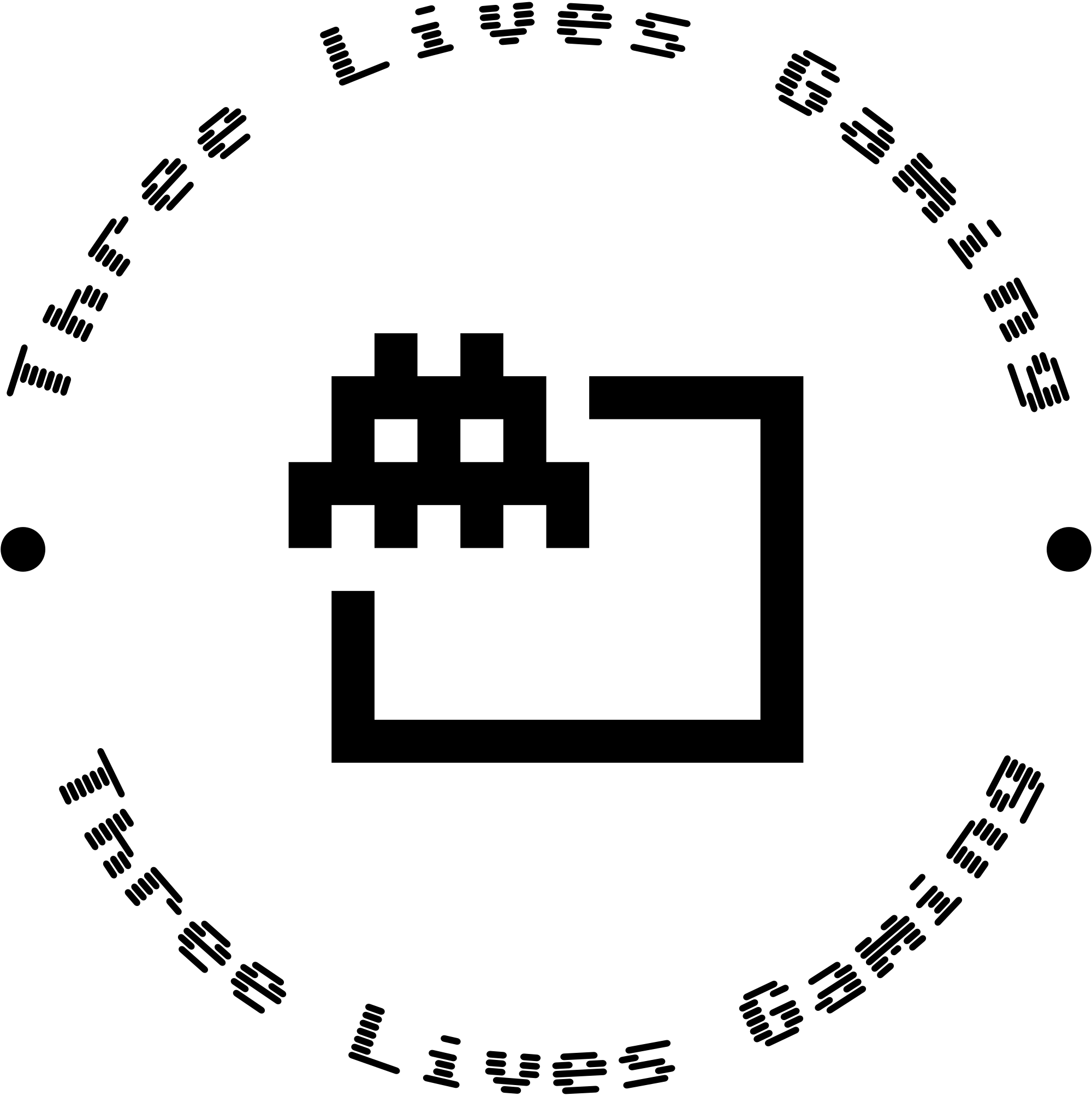How to Care for Your Gaming Gear: Maintenance Tips for Longevity
Table of Contents
- Introduction
- Cleaning Your Gear
- Proper Storage
- Regular Updates and Calibration
- Avoiding Common Mistakes
- Conclusion
Introduction
Gaming isn’t just about playing; it’s like a—wait, what was I saying? Right! It’s an adventure, a challenge, and, for many, a lifeline to creativity and community, like that time I accidentally discovered a hidden dungeon while trying to find the bathroom during a marathon session. But, like any hero in a game—think of Link again, but I digress—your gaming gear needs care, some real TLC, to keep it in top shape. Picture this: you wouldn’t let Link’s sword rust in Hyrule, and honestly, who would want to face Ganon with a rusty sword? You wouldn’t want your favorite gaming mouse or keyboard to, I don’t know, suddenly give up on you mid-game, right? So, if you want to keep your gear performing like it just came out of the box—oh, the smell of new electronics, am I right?—stick around! We’ve got some cool tips—like, not just “don’t eat chips while gaming,” which, spoiler alert, we kind of mentioned—that’ll help you give your gear the care it deserves.
Cleaning Your Gear
The Essentials of Gear Cleaning
So, cleaning your gear—ah, yes, it’s super important. I mean, who wants dust, crumbs, and that mysterious residue (is it sweat? food?) piling up on their stuff? Not me! It can totally cause your equipment to malfunction. Here’s a step-by-step guide to getting everything spick and span. And yes, spick and span—what a fun expression, right?
-
Gather Your Supplies:
- Microfiber cloth: This is perfect for screens and shiny surfaces. Seriously, why does everything look better shiny?
- Canned air: Great for blowing out pesky dust from keyboards and fans. Just don’t aim it at your cat—trust me on this.
- Cotton swabs: Handy for those hard-to-reach places. Ugh, like that one spot you always forget? Yeah, that one.
-
Gel Like a Pro: Make this a part of your gaming routine—maybe every month or so? Just dedicate a Saturday afternoon (pro tip: afternoon naps are the best), blast some tunes, and really get in the zone. Clean your keyboard first! Turn it upside down and give it a good shake—just don’t expect to do it at a fancy café. I mean, unless you want to be ‘that person’ disturbing everyone.
-
Wipe It Down: Use the microfiber cloth lightly dampened (not dripping!) in water or a screen cleaner to wipe down your monitors. I once used way too much liquid, and well, let’s just say my screen was not happy.
-
Don’t Forget the Accessories: Your gaming headset also deserves some love, right? Give the ear cushions a wipe and check for moisture or buildup that might hamper sound. Remember, sound quality sets the mood for your epic battles! And what’s worse than missing a vital moment in a game because you ignored the hygiene of your gear?
Adopting Common Mistakes
A common blunder is using household cleaners with strong chemicals. I mean, really? You wouldn’t want your favorite gaming headset to smell like a hospital—gross! And who would’ve thought? Maybe it’s just me, but I prefer my gear without a side of bleach. Also, having a headset finish ruined just because of a mix-up? Now that’s a tragedy in gaming world. Stick to gentle cleaners—preferably ones that smell nice but not like too nice because then you'd feel weird wearing them again...
Proper Storage
Choosing Useful Places
Where you keep your gaming gear can be just as important as how you, uh, clean it? I mean, seriously—imagine you’ve had a long day; then you’re heading home, right? And the last thing you want to do is untangle a mess of cords that looks like it's auditioning for an annoying pet trick! Maybe I should just stop thinking about that...
-
Dedicated Space: So, you should totally set aside, like, a special shelf or area just for your gaming gear. Something cozy, you know? Keep it organized—organize it like your life depends on it—but in a fun way! Labels are lifesavers if you’ve got multiple cables. It’s kind of like labeling your snacks—who wants to dig through everything? Not me!
-
Moisture-Free Zones: Now this is important. Humidity can basically throw a wrench in your electronics! Like, why would you want your precious gear hanging out next to a fish tank? (Unless you want an aquarium-themed console, which could be cool?) Instead, opt for a spot that’s dry and stable. Dry is key, like, duh!
Case Study: The Game Room Dilemma
Here’s a quick story—wait, did I tell you about that one summer? One friend, we'll call him Dave (totally not his name), left his console out in the living room. He was just chilling—didn't think much about it, right? Until winter came crashing in with all its humidity, and bam! A war broke out with the electronics. His console needed… repairs! That was quite the headache! If only he’d just stored it in a cabinet! Would've saved him time—oh, and stress too, not to mention cash. So, you see? Sometimes the simplest solutions are just hiding in plain sight.
Regular Updates and Calibration
Keeping It Fresh
You know how in games, you’ve got to grind a bit to gain levels? Well, devices—yeah, they’re kinda like that too. If you don’t keep them updated—like, oh, what was I saying?—right, they won’t be sharp or ready for action at all. Super frustrating! Random thought—have you ever noticed how sometimes just a little tweak can completely change the game?
-
Software Updates: So, like, each system, whether it’s a PC or a console or even those fancy handhelds, regularly pushes out updates—like, every time I hear that little notification chime, my heart skips (is that just me?). Seriously, it’s a good idea to enable automatic updates. Saves you all the back-and-forth drama. Or, hey, why not set a specific time every week? Just like your weekly pizza night, but for your tech!
-
Calibration is Key: Okay, this might sound a little nerdy or whatever, but trust me on this. Take a couple of minutes—like, it can totally wait—adjust your gaming mouse’s settings or calibrate your screen’s colors, right? The difference is, um, shocking. You wouldn't think it matters that much. Everything’s clearer, feels smoother, and bam! You’re ready for that epic showdown—like, “I am legend” level ready.
Personal Insight
So, once, I, um, totally ignored a software update because you know, those annoying pop-ups just beg to be dismissed. But, like... then there was this moment. My game froze right in the middle of an intense mission! Ugh, nothing worse—right? It was like asking for a horror movie jump scare! Regular updates? They save you from that rollercoaster of drama. Feels like a no-brainer, doesn’t it? Actually, maybe not, because who really thinks that far ahead during a gaming binge?
Avoiding Common Mistakes
The Little Things Matter
You know, oftentimes, it’s the tiny errors—like, the teeny ones—that can lead to gigantic headaches. Like, wait, what was I talking about? Oh right! Here are some classic missteps to dodge:
-
Forgetting to Turn Off: So, um, do you ever just leave your console on after an epic gaming session? Huge mistake! That can definitely shorten its lifespan, like how that one plant I forgot to water...like, whoops! Anyway, make sure you turn it off when not in use. It’s not like it’s a trophy or anything that needs to shine. Seriously, who needs a trophy?
-
Cable Chaos: Ah, cable chaos. You ever look behind your setup and just think, “What on earth?” Wrapping cables too tightly can actually damage those little wires inside. Who knew? Just loop them loosely—like you’re casually tossing a frisbee, or folding a friendly dog? I mean, do dogs even fold? But you get the point—be gentle.
-
Neglecting the Peripherals: And don’t just fixate on the big stuff! I mean, sure, the console is important, but your mouse, keyboard, and headset need your love too. Check for loose connections—like when the Wi-Fi just decides to, you know, disappear. Replace batteries in your wireless devices, and oh, keep that headphone jack clean! You definitely wouldn’t want to miss that crucial sound cue in your favorite game! I mean, what’s worse than losing a match because of a funky connection, right?
Unexpected Tips
Oh, did I ever tell you about anti-static bags? They’re like magical little pouches! If you store sensitive components in these bags, they protect them from static electricity. Next time your fingers get zapped when reaching for your old console, just remember: prevention is better than cure! At least, I think it is… or is it? Anyway, just keep those components safe—because who wants an unexpected zap? Just a thought!
Conclusion
Taking care of your gaming gear—oh, it’s really a big deal, isn’t it? You ensure that it lasts! Performs! Like, really performs. It’s like, imagine sinking money into gear, and then—boom!—it’s all lagging. But hey, cleaning, storing—wait, wait, did I forget to mention dust? Ugh, dust gets everywhere! Anyway, back to it. Maintaining your equipment properly, you not only save bucks—money saved is money earned, right?—but also, somehow, you boost the enjoyment level of your gaming sessions. Total win!
No one likes lag or broken gear in the middle of a crucial game—sudden pause, a moment of panic, like, “What is happening?”—when you’re just trying to crush those pixelated foes! Seriously!
So, grab that microfiber cloth—isn’t it amazing how a simple cloth can save the day?—find the perfect spot for your setup, oh, and don’t forget that weird little corner you always ignore, and make those updates! Your gear will thank you—maybe not in words, but there’s a sparkle to a well-maintained joystick, right?—and your gaming experience? Yeah, it’ll reach epic new heights, like soaring in a game or something!
Happy gaming! Now, go get your gear spick and span, or at least, give it a good wipe, and crush those virtual quests—oh, and maybe pause for a snack first? You know, recharging is just as important!