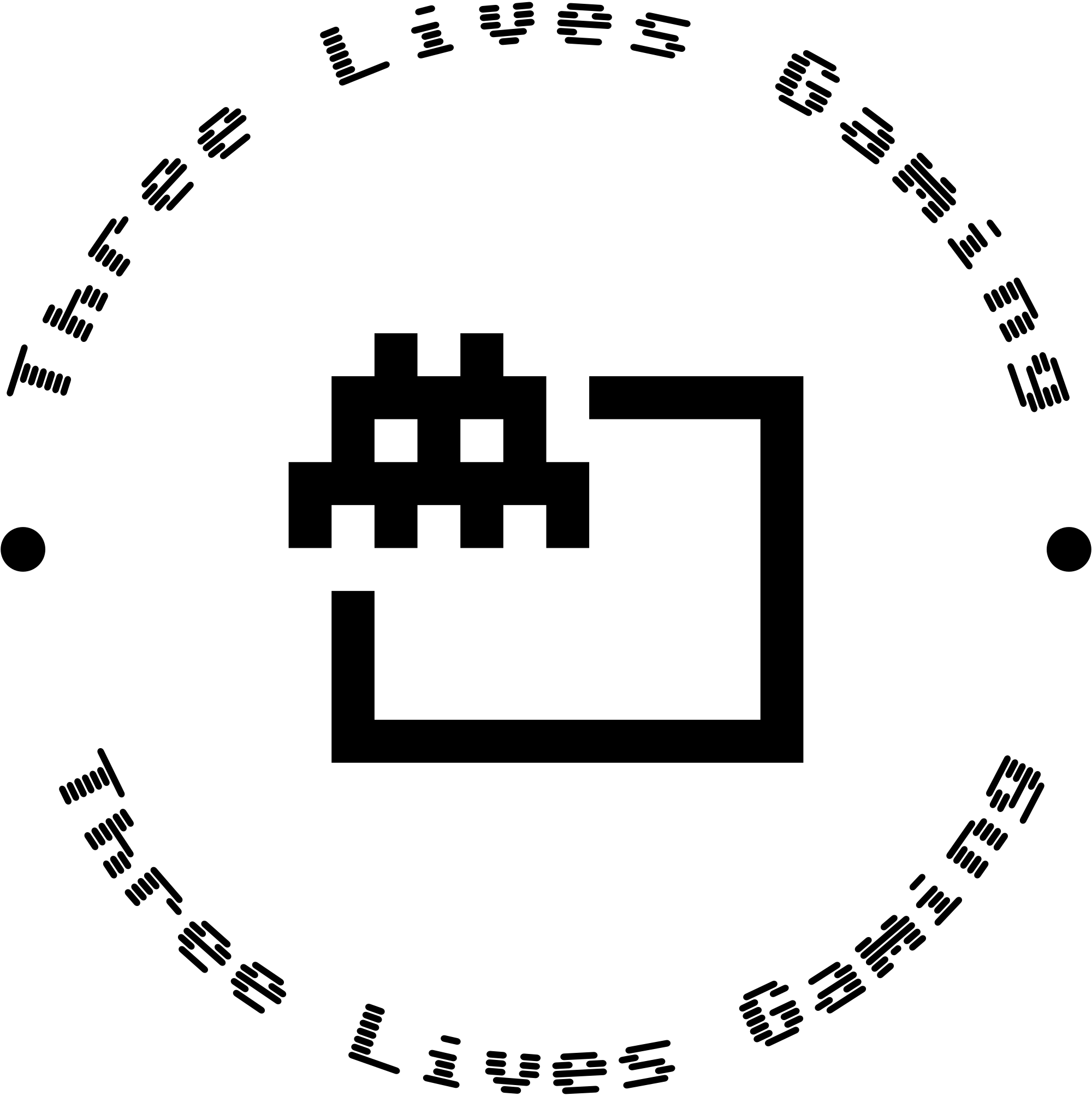How to Build the Ultimate Gaming PC: A Step-by-Step Guide
Introduction
Want to make your gaming better? Building your own gaming PC is fun and lets you make it just how you want. We'll show you how to make an awesome gaming machine. We'll help you pick parts and put them together. Let's get started!
Table of Contents
- Planning Your Build
- Choosing Components
- Gathering Tools
- Step-by-Step Assembly
- BIOS Setup and OS Installation
- Optimizing Your Gaming PC
- Troubleshooting Common Issues
- Conclusion
Planning Your Build
First, think about how much you want to spend and what you want your PC to do. Do you want to play games in 4K or are you happy with 1080p? Your goals will help you choose the right parts.
Quick Poll: What's your main goal for your gaming PC?
- [ ] 4K gaming at 60 FPS
- [ ] 1440p gaming at 144 Hz
- [ ] 1080p gaming at 240 Hz
- [ ] VR gaming
- [ ] Streaming and gaming at the same time
Choosing Components
CPU (Central Processing Unit)
The CPU is the brain of your PC. It's really important for how well your PC works. For gaming, you want a CPU that's good at doing one thing at a time. Here are some good choices:
- Intel Core i9-12900K
- AMD Ryzen 9 5950X
GPU (Graphics Processing Unit)
The GPU makes the pictures in your games look good. It's super important for gaming. Some popular GPUs are:
- NVIDIA GeForce RTX 3080
- AMD Radeon RX 6800 XT
Motherboard
Pick a motherboard that works with your CPU and has what you need. Look for these things:
- The right socket type
- Enough PCIe lanes
- Lots of USB ports
RAM (Random Access Memory)
For gaming, 16GB is good, but 32GB is even better. Look for:
- DDR4 or DDR5 (depends on your motherboard)
- Speeds of 3200MHz or higher
Storage
It's good to have both an SSD and HDD:
- NVMe SSD for your OS and favorite games
- SATA SSD or HDD for extra storage
Power Supply Unit (PSU)
Don't buy a cheap PSU! A good power supply keeps your PC running smoothly. Choose one with:
- 80+ Gold rating or better
- Enough power for all your parts (use a PSU calculator)
Case
Pick a case that fits your motherboard and keeps your PC cool. Think about:
- ATX, Micro-ATX, or Mini-ITX sizes
- Easy cable management
- Dust filters
Cooling Solution
Choose between air cooling and water cooling. Think about:
- How hot your CPU gets
- How much air flows through your case
- How loud you want your PC to be
- How you want it to look
Gathering Tools
Before you start building, get these tools:
- Phillips head screwdriver
- Anti-static wrist strap
- Thermal paste
- Cable ties
- Flashlight
Step-by-Step Assembly
-
Get ready: Find a clean, bright place with lots of room.
-
Put in the CPU: Carefully put the CPU in its spot, lining up the pins or notches.
-
Add thermal paste: Put a small dot in the middle of the CPU.
-
Put on the CPU cooler: Follow the instructions that came with your cooler.
-
Put in the RAM: Put the RAM sticks in the right slots, usually in pairs.
-
Put in the motherboard: Put in the I/O shield, then screw the motherboard to the case.
-
Put in the PSU: Put in the power supply and organize the cables.
-
Connect front panel cables: These little cables can be tricky, so check your motherboard manual.
-
Put in storage drives: Put SSDs and HDDs in the right spots.
-
Put in the GPU: Put the graphics card in the top PCIe slot and make sure it's secure.
-
Connect power cables: Make sure everything has power.
-
Organize cables: Use cable ties to make everything neat and help air flow.
[Insert video: "Detailed PC Assembly Guide"]
BIOS Setup and OS Installation
- Go to BIOS: Usually by pressing Del or F2 when you turn on the PC.
- Set XMP profile: Turn on XMP to make your RAM run fast.
- Check parts: Make sure the PC sees all your parts.
- Set boot order: Tell the PC which drive to start from.
- Install OS: Use a USB drive with your favorite operating system.
Optimizing Your Gaming PC
After you build it, make your PC even better:
- Update drivers: This is really important for your GPU.
- Change power settings: Set to "High Performance" for best gaming.
- Change game settings: Find a good balance between how good it looks and how well it runs.
- Think about overclocking: If you're comfortable, this can make your PC faster.
Troubleshooting Common Issues
Sometimes things go wrong. Here are some common problems and how to fix them:
- PC won't turn on: Check all the power cables, especially the big ones.
- No picture: Make sure your monitor is plugged into the GPU, not the motherboard.
- Blue Screen of Death (BSOD): Usually because of driver problems or bad parts. Update drivers and test your RAM.
Have you had any problems building your PC? Tell us:
- [ ] No problems at all
- [ ] Small problems, easily fixed
- [ ] Big problems that needed fixing
- [ ] Everything went wrong (we hope not!)
Conclusion
Building your own gaming PC is really fun. You get a PC that's just right for you, and you learn a lot about computers. Remember to take your time and be careful. It's okay to ask for help if you need it.
Now that you've built your awesome gaming PC, it's time to play some games and enjoy it. Have fun gaming!
What's the first game you want to play on your new PC? Tell us in the comments!